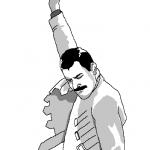API Quickstart
How To Process Images
Section titled “How To Process Images”In this tutorial we’ll explore how to process an orthophoto from a set of aerial images using Python. To do that we’ll need to:
- Authenticate
- Create a Project. Projects are a way to group together related Task items
- Upload some images to create a Task
- Check for Task progress. Photogrammetry can take a long time, so results could take a few minutes to a few hours to be processed.
- Download the resulting orthophoto.
import requestsres = requests.post('http://localhost:8000/api/token-auth/', data={'username': 'admin', 'password': 'admin'}).json()token = res['token']First, we authenticate with WebODM. A token is returned when authentication is successful.
res = requests.post('http://localhost:8000/api/projects/', headers={'Authorization': 'JWT {}'.format(token)}, data={'name': 'Hello WebODM!'}).json()project_id = res['id']Then we need to create a Project. We pass our token via the Authorization header. If we forget to pass this header, the system will not authenticate us and will refuse to process the request. We also assign a name to our project.
images = [ ('images', ('image1.jpg', open('image1.jpg', 'rb'), 'image/jpg')), ('images', ('image2.jpg', open('image2.jpg', 'rb'), 'image/jpg')), # ...]options = json.dumps([ {'name': "orthophoto-resolution", 'value': 24}])
res = requests.post('http://localhost:8000/api/projects/{}/tasks/'.format(project_id), headers={'Authorization': 'JWT {}'.format(token)}, files=images, data={ 'options': options }).json()
task_id = res['id']We can then create a Task. The only required parameter is a list of multiple, multipart-encoded images. Processing will start automatically
as soon as a Processing Node is available. It is possible to specify additional options by passing an options value, which is a JSON-encoded list of name/value pairs. Several other options are available. See the Processing Node - Processing Options reference for more information.
while True: res = requests.get('http://localhost:8000/api/projects/{}/tasks/{}/'.format(project_id, task_id), headers={'Authorization': 'JWT {}'.format(token)}).json()
if res['status'] == status_codes.COMPLETED: print("Task has completed!") break elif res['status'] == status_codes.FAILED: print("Task failed: {}".format(res)) sys.exit(1) else: print("Processing, hold on...") time.sleep(3)We periodically check for the Task status using a loop.
res = requests.get("http://localhost:8000/api/projects/{}/tasks/{}/download/orthophoto.tif".format(project_id, task_id), headers={'Authorization': 'JWT {}'.format(token)}, stream=True)with open("orthophoto.tif", 'wb') as f: for chunk in res.iter_content(chunk_size=1024): if chunk: f.write(chunk)print("Saved ./orthophoto.tif")Our orthophoto is ready to be downloaded. A variety of other assets, including a dense 3D point cloud and a textured model are also available.
Congratulations! You just processed some images.